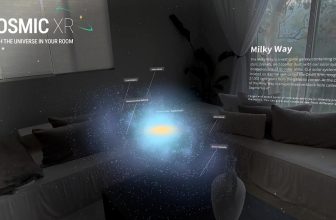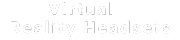The charging dock designed for Meta Quest 3 offers numerous benefits. Determining its value is contingent upon the frequency of your Quest 3 usage.
The charging dock keeps the headset and controller charged and ready to go at all times, and also gives the VR system a stylish and tidy look. However, Meta is charging a hefty $130 for the convenience upgrade.
I have been utilizing the dock for three months. Check out my review to determine if and when it is a worthwhile purchase.
Summary of the charging dock for Meta Quest 3.
Using virtual reality can be inconvenient, but Meta’s charging dock eliminates the need to constantly prepare your hardware and software. If you frequently use Quest 3 and have the funds, it’s worth purchasing without any doubts. Otherwise, there is no justification for spending $150 on a convenience upgrade.
The charging dock is suitable for you if…
- you use Quest regularly,
- you desire to minimize the time spent on software updates.
- You anticipate a product that is visually attractive and skillfully crafted.
If the charging dock does not meet your requirements, it may not be suitable for you.
- charging manually does not disrupt your usage
- you use third-party accessories that are incompatible with the charging dock, and
- You have a lack of funds.
Official charging dock: effortless charging, great looks
The charging dock charges both the headset and the Touch Plus controllers and ensures safe charging with built-in protection against overheating. In addition to the charging dock, the box includes a 2-meter UBS-C charging cable and two rechargeable controller batteries. A charger is not included. Meta recommends using the Quest 3 charger.
The charging process for the headset involves connecting it to the three pins located at the bottom of its housing. On the other hand, the controllers are charged wirelessly by placing them on the plastic cover after inserting the batteries. Both the headset and controllers can be easily placed on and taken off from the charging dock.
Once you position the devices onto the charging dock, you will be notified by a beep and observe yellow illumination beneath the headset and both controllers. Once the headset and controller are completely charged, they will emit a green glow.
The white base has a nice weight of 427 grams and feels sturdy and high-quality. The placed Quest 3 and controller make a visually appealing impression on it.
There are fewer obstacles to overcome when using VR in daily life.
The charging dock for Quest headsets has greatly improved my user experience and convenience over the years.
Once I finish using them, the headset and controller automatically go back to their original position and are immediately available for me to use again. I no longer need to be concerned about the headset’s battery level, and I no longer anxiously check the controller batteries’ charge when I put on the headset.
Another great benefit is that the Quest is always charged overnight and system software and apps are updated while I’m asleep, removing another barrier to daily use. I can tell you from experience that it’s little things like this that make the difference between picking up the headset in the evening and doing something else.
The Quest’s charger only supports 18 watts, and if you have a better charger, you can actually save some headset charging time. I use the Anker Nano II 45W to charge my laptop and smartphone and have tested how long it takes the charging dock to charge the headset and controllers with the standard power supply and the Anker power supply:
| Quest 3 18 W charger | Anker Nano II 45W charger | |
| Quest 3 Headset | 130 minutes | 108 minutes |
| Touch Plus Controller | 73 minutes | 73 minutes |
Using the Anker charger did not have any impact on the controllers, however, it resulted in the headset being charged 22 minutes quicker. Consequently, purchasing an additional 45W charger is not recommended. Nevertheless, if you already possess one, it could potentially slightly enhance the charging speed of the headset.
The biggest drawback is the price
I only have a few minor concerns. For instance, it would be preferable if the charging dock emitted a sound once the controllers or headset are fully charged. Additionally, it would be convenient to have a simple method to disable the bright green LEDs when necessary, as they can be bothersome.
My biggest criticism is the outrageous price of the accessory. Meta would do well to sell it at a lower price as many users would use their device more often.
There are now cheaper third-party charging docks, such as the Kiwi RGB Vertical Charging Stand for $80, but it only charges the headset, not the controllers, and looks less elegant in my opinion.
When it comes to third-party accessories, it is important to note that Meta’s charging dock is specifically designed to function with the official accessories. Using third-party accessories could potentially undermine the advantages provided by the charging dock. Therefore, it is advisable to ensure compatibility before using them together.
Final verdict: Enthusiasts will find this expenditure worthwhile.
I am extremely pleased with the dock and cannot envision a situation where I would need to manually charge the headset and controller anymore. The convenience of having them all in one location, readily available, is a major advantage for me and encourages me to use my Quest 3 more frequently. Additionally, the overall appearance of the combination is impressive.
I hope the next, cheaper Meta Quest comes with a more affordable charging dock. That would remove some of the biggest barriers to VR use.