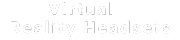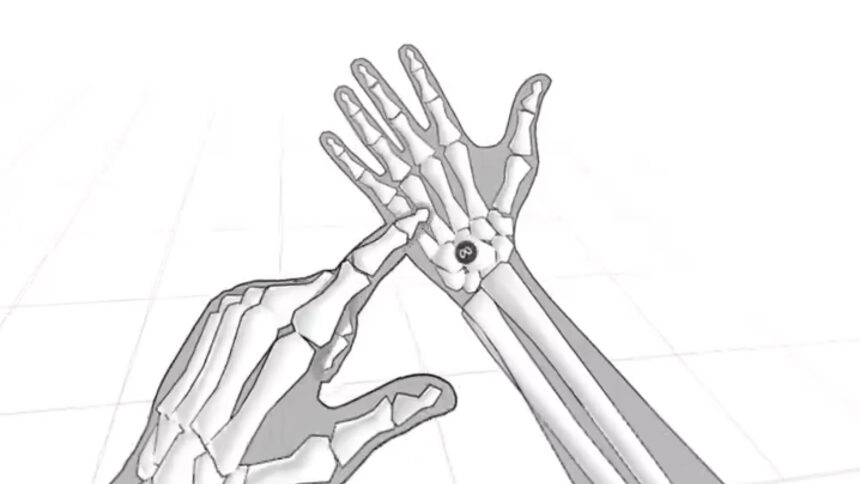
The v66 PTC release includes wrist buttons designed to potentially minimize unintentional menu button presses while utilizing hand tracking.
Since yesterday, the PTC build for version 66 has been consistently distributed among PTC participants. The Public Test Channel (PTC) serves as an advanced testing program for upcoming Quest updates.
Luna, a VR enthusiast, and other PTC participants have shared that the most recent PTC build includes virtual buttons on the wrists. These buttons act as replacements for the left touch controller’s Settings button and the right touch controller’s Oculus/Meta button. It’s important to note that the wrist buttons are currently in an experimental stage.
Why wrist buttons?
If you utilize hand tracking, you can engage the menu buttons through a gesture: By having your palm towards you, a swift pinch will either open or close the universal menu (equivalent to a quick press of the Oculus/Meta button). On the other hand, a prolonged pinch will realign the center (similar to holding down the Oculus/Meta button). Activating the Settings button requires a short pinch using the other hand.
It is yet to be determined if the wrist buttons are a superior alternative to the previous system. However, with this approach, the occurrence of accidentally triggering the menu buttons should be reduced.
As always: The fact that a feature appears in the PTC build of a system update does not necessarily mean that it will be part of the final update. We’ll have to see.