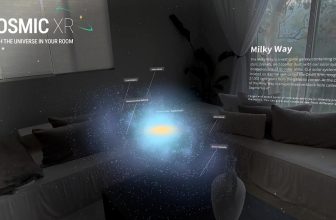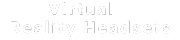Quest 3 can simulate artificial light sources and shadows in your physical environment. You can try this feature with Figmin XR.
A few months ago, Meta released a new feature called Passthrough Relighting for Meta Quest 3. This feature is included in the MR Utility Kit, which is a set of helpful tools and examples meant to make the process of developing mixed reality apps easier and faster.
Passthrough relighting allows developers to add sophisticated shadow and lighting effects to digital objects so that they cast realistic shadows on the environment or emit light that is reflected from the environment. This feature makes mixed reality experiences more realistic by visually blending elements of physical and digital reality.
The mixed reality sandbox Figmin XR has implemented this feature with Update 21, and you can try it out with the app in your own home. Various videos on X and YouTube demonstrate Passthrough Relighting in Figmin XR.
Figmin XR: Experimenting with mixed reality
I experimented with the effects and was thoroughly impressed by them. The videos showcase various objects like a glowing sphere, flashlight, and dragon, which are available in the Home > Discover > Featured section. To view these effects, you need to scan your room and enable room mapping within the application.
In the Quest Store, you have the option to buy Figmin XR at a price of $20. This application serves as a virtual sandbox where you can enhance and personalize different rooms using 3D models and AR elements available from various sources like Sketchfab, Reddit, YouTube, and Giphy. Once you are satisfied with your creation, you can save the scene for later.
I previously tried Figmin XR and since then, several additional features have been incorporated.