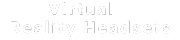Meta implemented spatial video playback in the v62 software update. I gave it a test run and compared it to a previous, reliable approach.
Spatial Videos is Apple’s format and name for stereoscopic 3D videos recorded with Vision Pro or an iPhone 15 Pro (Max) that can capture memories with depth. Note, however, that the 3D effect is only visible when viewed with Vision Pro or another stereoscopic playback device.
With v62 software update, Meta Quest received official support for spatial video playback, so you can easily watch these recordings with a Quest headset now.
Before rolling out this feature, I wrote a guide on how to view and store spatial videos on Meta Quest. Below, I compare the two approaches and explain their advantages and disadvantages.
How Meta’s spatial video playback works
Meta’s solution is designed for ease of use and accessibility. It works like this.
You can access the Meta Quest app on your smartphone and navigate to the gallery. Once there, tap the upload icon located at the top right corner. Here, you will find the Spatial Videos that were captured using your iPhone 15 Pro. Choose the specific videos you wish to watch on Quest and they will be uploaded to Meta’s cloud servers. Shortly after, you can find and play these videos in the Files app of Meta Quest under the category “Spatial Videos”.
My method is more complex and consists of converting Spatial Videos into a Quest-compatible format using a smartphone app and b) transferring them to Meta Quest via Dropbox or sideloading.
Advantages and disadvantages of Meta’s solution
Meta’s approach stands out due to its cloud-based nature. Spatial Videos are uploaded to Meta’s cloud server where they undergo conversion into a suitable format. Following this, the videos can be accessed on the Quest device, although they remain stored in the cloud.
The approach using cloud technology has advantages and disadvantages. It is convenient, quick, and cost-free. Additionally, based on my knowledge, it does not need any storage on Quest. However, if you prefer to keep and handle your videos directly on your device and view them offline, you will find my method more suitable. It also raises the concern of entrusting Meta with your personal videos and the uncertainty surrounding the fate of those videos if the cloud service ceases to operate.
Another drawback is that you can only play the videos with Meta’s proprietary video player, which is rather inflexible and limited in features, and, like Apple, fades the video image to the edges, an effect not to everyone’s taste.