Oculus Meta Quest 2 Advanced All-In-One Virtual Reality Headset 128 GB
Previously called the Oculus Quest 2, this remarkable device offers an unparalleled immersive experience.
Original price was: $299.99.$249.00Current price is: $249.00.
- Oculus Meta Quest is for ages 13+. Certain apps, games and experiences may be suitable for a more mature audience. Keep your experience smooth and seamless, even as high speed action unfolds around you with a super-fast processor and high-resolution display. (Packaging may vary) Meta Quest packaging will continue to carry the Oculus name and logo during the transition to our new branding.
- Experience total immersion with 3D positional audio, hand tracking and haptic feedback, working together to make virtual worlds feel real.
- Explore an expanding universe of over 250 titles across gaming, fitness, social/multiplayer and entertainment, including exclusive blockbuster releases and totally unique VR experiences.
- Travel universes in blockbuster fantasies, scare yourself witless in horror adventures or collaborate with colleagues in innovative workspaces.
- Easy to use
- Intuitive controllers
- Wide variety of games, apps and experiences
- Great value
- Fun and immersive
- Good performance
- Can feel heavy after prolonged use
- May not seal completely against face
- Case isn’t included
- Battery life could be longer
| Dimensions | 7.5 x 4 x 5.6″ |
|---|---|
| Weight | 1.1 lbs. |
| Storage | 128 or 256GB |
| Resolution | 1832 x 1920 per eye |
| Battery life | 2-3 hours on average |
What is the Oculus Meta Quest 2?
Introducing the Meta Quest 2 – a cutting-edge virtual reality headset brought to you by Meta (formerly known as Facebook). Previously called the Oculus Quest 2, this remarkable device offers an unparalleled immersive experience. By incorporating two lenses within the headset, it transports you from your living room to a mesmerizing 360º reality in a matter of minutes.
Designed for individuals aged 13 and above, the Meta Quest 2 opens up a world of possibilities. Engage in interactive gaming, explore educational apps for learning, enjoy sports simulations, or delve into captivating entertainment and immersive videos. It’s a versatile platform that caters to a wide range of interests.
As the successor to its predecessor, the Oculus Quest, the Meta Quest 2 represents the latest advancements in virtual reality technology. Looking ahead, Meta is set to release the Meta Quest 3, the third-generation model, later this fall, promising even more exciting features and innovations.
How much does the Oculus Meta Quest 2 cost?
At a remarkably affordable starting price of $294, the Meta Quest 2 offers a plethora of advanced technology that makes it an excellent investment. The base model comes with 128GB of storage, providing ample space for your virtual experiences. However, for those seeking even more storage capacity, there’s an option to upgrade to the 256GB model, priced at $349.
Regardless of the storage choice, each package includes a VR headset, ensuring an immersive journey into virtual worlds. The two touch controllers, powered by AA batteries, accompany the headset, enhancing the interactive and intuitive nature of your VR adventures. Additionally, an extra glasses spacer is thoughtfully provided to ensure maximum comfort for users who wear glasses.
To complete the package, all the necessary charging cables and power adapters are included, allowing for a seamless and convenient charging experience. With these offerings, the Meta Quest 2 provides an unbeatable value, delivering top-notch virtual reality experiences at an accessible price point.
Video Review:
How do you set up the Oculus Meta Quest 2?

The setup process for the Meta Quest 2 is straightforward, but it does require you to log in via Facebook or create a new Meta account if you prefer that option. Good Housekeeping Institute’s test engineer, Alec Scherma, found the setup to be easy, taking approximately 30 minutes to complete, including any necessary updates. “Setting up the Meta Quest 2 was very straightforward, though you do have to go back and forth between wearing the headset and taking it off,” Scherma remarked. When setting up his own account, he experienced some slight discomfort as his eyes had to readjust between focusing on the smartphone and then inside the headset.
Once your account is active, you can personalize your experience by creating an avatar and dive into exploration. The setup process also prompts you to create a “Guardian,” defining a safe playing space within your home, free from obstacles. This step involves easily and quickly tracing a virtual boundary using your hand controller. Testers appreciated the simplicity of creating these safety borders, with one noting, “I liked the boundary setup and how it made me feel safe in this new world.” However, it’s essential to remain cautious, as the headset might not recognize objects like pets that venture into your play area. So, while the process is user-friendly, a bit of vigilance is still advised.
Design and comfort

As an experienced reviewer who has had the opportunity to try out the Meta Quest 2, I must say that its design and comfort truly impressed me. From the moment I put on the headset, I could tell that a lot of thought had gone into creating a user-friendly and enjoyable experience. The device feels incredibly lightweight, and the balance is just right, making it comfortable to wear for extended periods without any strain on my neck. The adjustable head strap allowed me to find the perfect fit, ensuring a secure and pleasant feeling throughout my VR sessions.
The comfort of the Meta Quest 2 is further enhanced by the soft and breathable facial interface. The padding around the eyepiece is remarkably plush, and I appreciated how it not only added to the comfort but also helped block out external light for a more immersive experience. Even during intense gaming sessions, the headset remained comfortable, and the well-padded touch controllers felt great in my hands, reducing any potential hand fatigue. Overall, the Meta Quest 2’s design and comfort truly set it apart, making it a standout choice for anyone looking to delve into the world of virtual reality with ease and enjoyment.
Performance:
While the original Oculus Quest showcased its prowess, the Meta Quest 2 takes performance to a whole new level with its upgraded hardware. With an increased RAM of 6 GB and a cutting-edge Snapdragon XR2 processor, the Meta Quest 2 delivers a buttery smooth experience across the board. Whether you’re playing games, accessing the Meta menu, or seamlessly transitioning between activities, the process is seamless and effortless. Though there might be some understandable load times, they are typically brief, ensuring minimal interruptions to your immersive adventures.
A noteworthy firmware update has also unlocked the impressive 120 Hz refresh rate on the Meta Quest 2, elevating the fluidity of experiences like Superhot VR. However, it’s worth mentioning that developers need to update their apps to take advantage of the new refresh rate. Nevertheless, as time goes on, we can expect to see more and more developers embracing this enhancement, further enriching the overall virtual reality experience on the Meta Quest 2.

The audio quality of the headset is genuinely impressive. Although using your personal earbuds will provide richer bass, the built-in speakers are more than capable for games that rely on clear audio. Moreover, an exciting feature allows you to stream your viewpoint using a Chromecast, enhancing the social aspect of your VR experiences.
As for storage, it’s worth noting that Meta has phased out the 64 GB version, leaving you with two options: 128 GB or 256 GB, with a $100 price difference between them. While having more storage is always beneficial, if you primarily plan to play games from your PC, the 128 GB version should be more than sufficient to meet your needs.
Does Oculus Quest work with an iPhone?
Yes, the Oculus Quest, now known as the Meta Quest, does work with an iPhone. You can use your iPhone to set up and manage your Oculus Quest through the Oculus app, which is available for download on the App Store. The app allows you to connect your Oculus Quest to your iPhone for initial setup, to browse the Oculus Store, purchase and download VR content, and even engage in social features like chatting with friends and creating parties. This seamless integration between the Oculus Quest and iPhone ensures a user-friendly experience for iPhone users looking to explore the world of virtual reality.
SHOULD YOU BUY THE META QUEST 2?
Regardless of whether you’re new to VR or a seasoned enthusiast, the Meta Quest 2 offers a plethora of reasons to be excited, especially considering its budget-friendly price compared to many competitors. With a wide range of offerings, from beloved classics like Beat Saber to the ability to connect to a gaming PC for PC VR titles, this headset truly delivers an exceptional all-in-one experience. Everything you need comes right in the box, making it a sensational choice for immersive adventures. While the VR market is becoming increasingly competitive, the Meta Quest 2 continues to reign supreme, standing out as a top-tier option for VR enthusiasts.




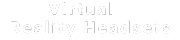
There are no reviews yet.